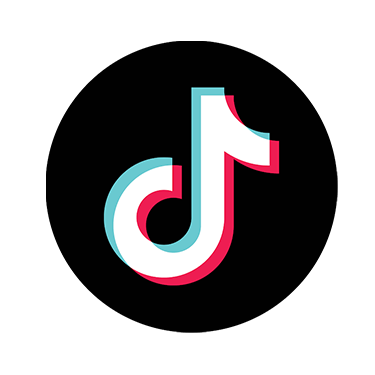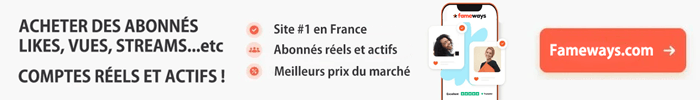Wisdolia est un outil en ligne basé sur l’IA qui permet de générer automatiquement des fiches mémoires à partir de contenus comme des vidéos YouTube, des articles ou des PDF. Il analyse le contenu et génère des questions-réponses pour aider à mémoriser et comprendre l’essentiel.
L’outil est très pratique pour retenir des informations clés après avoir lu un article ou regardé une vidéo. Les fiches générées aident à tester et améliorer sa mémorisation. Wisdolia permet aussi d’exporter les fiches dans Anki pour les réviser plus tard.
C’est un excellent outil pour consommer plus efficacement des contenus variés tout en retenant l’essentiel grâce à des fiches auto-générées.
Avis de la rédaction
Wisdolia est un outil fascinant qui utilise l’intelligence artificielle pour aider les utilisateurs à mieux mémoriser et comprendre les contenus qu’ils consomment. En générant automatiquement des questions-réponses sous forme de flashcards à partir de vidéos YouTube, d’articles ou de PDF, Wisdolia facilite l’apprentissage et la mémorisation.
Les flashcards créées par Wisdolia reprennent les points clés et les informations importantes du contenu d’origine. Elles poussent l’utilisateur à réfléchir activement et à tester sa compréhension. Les feedbacks détaillés sur les bonnes et mauvaises réponses permettent de combler les lacunes dans la connaissance.
Nous avons été impressionnés par la qualité des questions-réponses générées automatiquement par Wisdolia dans nos tests. Même sur des contenus complexes, l’outil arrive à extraire l’essentiel et à le transformer en flashcards pédagogiques. Wisdolia a le potentiel de changer la manière d’apprendre et de consommer les contenus en ligne.
Note de la rédaction
Nous donnons à Wisdolia la note de 8/10.
Wisdolia mérite cette excellente note car l’outil remplit parfaitement sa promesse de faciliter la mémorisation grâce à des flashcards de qualité générées automatiquement. Les questions-réponses créées reflètent bien les points importants des contenus d’origine et poussent l’utilisateur à réfléchir activement.
Les feedbacks détaillés sur les réponses sont un ajout précieux pour combler les lacunes dans la connaissance. L’intégration avec Anki est également un plus indéniable.
Certains aspects pourraient encore être améliorés, comme l’ajout de timecodes pour replacer les questions dans le contexte des vidéos YouTube. Mais dans l’ensemble, Wisdolia est un outil prometteur qui rend l’apprentissage plus efficace.
Fonctionnalités
Wisdolia est un outil en ligne qui permet de générer automatiquement des fiches mémoires à partir de contenu multimédia comme des vidéos YouTube, des articles ou des PDF. Cela peut grandement faciliter l’apprentissage et la mémorisation.
Voici les principales fonctionnalités de Wisdolia :
- Génération automatique de questions-réponses à partir de n’importe quelle vidéo YouTube, article en ligne ou PDF.
- L’intelligence artificielle analyse le contenu et génère des questions pertinentes pour tester vos connaissances.
- Vous pouvez choisir le nombre de questions générées, généralement entre 10 et 20 par contenu.
- Pour les vidéos YouTube, les questions-réponses sont générées avec les timecodes, ce qui permet de revoir facilement l’extrait vidéo correspondant.
- Lorsque vous répondez aux questions, l’outil vous indique si votre réponse est correcte ou non et vous donne la bonne réponse pour combler vos lacunes.
- Les fiches générées peuvent être enregistrées par thématique dans des sets de révision que vous constituez.
- Les fiches peuvent aussi être exportées au format Anki pour une révision optimisée basée sur la répétition espacée.
J’ai testé Wisdolia sur diverses vidéos YouTube d’apprentissage, des articles de blog et des livres blancs PDF. L’outil génère des questions-réponses de qualité qui permettent de vérifier et renforcer ses connaissances sur un sujet. Les fiches produites m’ont permis de mieux mémoriser et comprendre les contenus, notamment techniques.
Interface
L’interface de Wisdolia est simple et intuitive. En haut se trouve une barre avec les principales fonctionnalités :
- Générer de nouvelles fiches : on peut coller l’URL d’une vidéo YouTube ou d’un article, ou uploader un PDF.
- Étudier : permet d’accéder à toutes vos fiches générées de façon aléatoire pour réviser.
- Mes sets de révision : vous pouvez créer des dossiers thématiques pour ranger vos fiches.
- Historique de génération : retrouvez toutes les fiches déjà générées.
La page d’accueil affiche vos différents sets de révision. Il suffit de cliquer sur un set pour accéder aux fiches et poder réviser le contenu lié à ce thème.
Lorsque vous générez des nouvelles fiches, vous pouvez paramétrer le nombre de questions souhaité, activer ou non l’inclusion d’images, puis lancer la génération. Les questions-réponses s’affichent au fur et à mesure.
Pour chaque question, vous devez saisir votre réponse. L’outil vous indique ensuite si vous avez juste ou faux, et affiche la bonne réponse pour combler vos lacunes. Vous pouvez aussi retenter une question plus tard si besoin.
Une fois les fiches générées, vous pouvez les enregistrer dans un nouveau set de révision thématique d’un simple clic. Elles sont alors accessibles à tout moment pour revoir la thématique.
L’interface épurée et intuitive permet de prendre en main Wisdolia rapidement. C’est un gain de temps précieux pour générer des fiches de révision de qualité sur toutes sortes de contenus.
Prix
D’après le texte, il semble que Wisdolia soit un outil gratuit. Il s’agit d’une extension Chrome que l’on peut ajouter facilement à son navigateur. Il n’y a pas d’information sur des offres payantes ou des versions premium dans le texte.
Offre du moment
Le texte ne mentionne pas d’offre spéciale ou promotionnelle pour Wisdolia. Il s’agit apparemment d’un outil gratuit disponible sous forme d’extension Chrome, sans options payantes évoquées.
Alternatives gratuites
Il existe plusieurs outils gratuits similaires à Wisdolia pour générer des fiches mémoires à partir de contenu en ligne :
- Remnote : Extension Chrome qui génère des fiches mémoires interactives à partir de pages web et de PDF.
- Anki : Logiciel open source de flashcards avec fonction d’extraction de questions à partir de pages web.
- Quizlet : Service en ligne qui permet de créer des fiches mémoires à partir de documents, pages web et YouTube.
Alternatives payantes
Voici quelques alternatives payantes à Wisdolia :
- Supermemo : Logiciel avancé de génération de flashcards à partir de contenu textuel.
- Cram : Service en ligne avec options avancées pour créer des jeux de cartes mémoires.
- Brainscape : Appli mobile et web permettant de créer des jeux de cartes à partir de nombreuses sources.
| Logiciel | Gratuit | Génération automatique | Apps mobiles |
|---|---|---|---|
| Wisdolia | Non | Oui | Non |
| Remnote | Oui | Oui | Oui |
| Anki | Oui | Partiellement | Oui |
| SuperMemo | Non | Oui | Non |
Conclusion
Wisdolia est un outil en ligne très utile pour mémoriser et apprendre efficacement. Il permet de générer automatiquement des fiches mémoires à partir de différents types de contenus : vidéos YouTube, articles, PDF, etc.
L’interface est simple et intuitive. Il suffit d’ajouter l’extension Chrome et de cliquer sur “Générer des fiches” lorsque vous êtes sur une page web. Wisdolia analyse alors le contenu et crée des questions auxquelles vous devez répondre. En fonction de vos réponses, l’outil vous donne un feedback pour identifier vos lacunes et améliorer vos connaissances.
Les fiches générées peuvent être organisées dans différents paquets. Cela permet de bien structurer ses révisions. On peut aussi les exporter vers Anki pour une intégration parfaite dans sa routine d’apprentissage.
Au quotidien, Wisdolia se révèle très pratique pour mémoriser des informations clés contenues dans les articles et vidéos qu’on consulte. Plutôt que de tout oublier, générer des fiches Wisdolia permet de consolider ses connaissances et de les réutiliser efficacement par la suite.
FAQ
Comment installer Wisdolia ?
Wisdolia est disponible sous forme d’extension Chrome. Il suffit de se rendre sur le Chrome Web Store et de cliquer sur “Ajouter à Chrome”. L’extension s’installera en quelques secondes.
Est-ce que Wisdolia est gratuit ?
Oui, Wisdolia propose une version gratuite avec des fonctionnalités de base pour générer des fiches. Des offres payantes avec des options avancées existent également.
Puis-je utiliser Wisdolia sur mon téléphone ?
Non, Wisdolia n’est disponible que sur navigateur desktop pour le moment. Il n’existe pas d’application mobile.
Wisdolia fonctionne-t-il sur n’importe quel site web ?
Wisdolia peut générer des fiches à partir de la plupart des pages web. Mais les résultats sont optimisés pour les sites d’actualité, les pages Wikipedia, les PDFs et les vidéos YouTube.
Les fiches peuvent-elles être exportées ?
Oui, il est possible d’exporter les fiches au format CSV ou Anki pour les réutiliser hors de Wisdolia. L’intégration avec Anki est parfaite pour une utilisation long terme.
Visiter le site de l'éditeurPoints positifs
- Génère automatiquement des fiches mémoire pour faciliter l’apprentissage et la mémorisation
- Permet de tester ses connaissances grâce à un système de questions-réponses générées automatiquement
- Donne un feedback nuancé en indiquant les parties justes et fausses des réponses
- Compatible avec différents formats : vidéos YouTube, articles, PDF
- Intègre des images pour tester la connaissance de schémas et diagrammes
- Sauvegarde les fiches dans différents classeurs pour les réviser plus tard
- Export possible vers Anki pour une intégration avec ce logiciel de révision
Points négatifs
- Consomme beaucoup de données et risque de saturer la bande passante
- Génère beaucoup de cartes mémoire, ce qui peut devenir ingérable
- Nécessite d’accorder du temps chaque jour pour réviser les cartes, sinon l’outil perd de son intérêt
- Les cartes mémoire sont générées automatiquement, elles peuvent donc ne pas toujours être pertinentes ou bien formulées
- Nécessite d’installer des extensions sur chaque navigateur utilisé pour pouvoir fonctionner
- Fonctionne surtout bien pour des contenus textuels, moins pour les contenus audiovisuels
- Oblige à modifier ses habitudes de consommation de contenus
Évaluation
-
Interface
-
Rapport qualité/prix
-
Fonctionnalités
-
Rendu final
Résumé
Wisdolia review : consume a lot of content in a day I think like anybody in this world in particularly a lot of reading a lot of YouTube videos mostly for work and just interest but you know for as much as I consume I probably forget 90 of it and so I’ve really been fascinated by this idea of using AI in some way with all these new tools to help me remember what I’m reading right because the whole point of learning is to internalize it and share it with other people and in my search I came across this tool called wisdolia which basically auto-generates flash cards to make studying a breeze now it’s a study tool but I think that I can use it in my daily content consumption habits to help me recall and remember some of the things that I’m consuming so this is going to be a quick tutorial that I’m trying this for the first time to see if it’s going to help me forget less things so pretty simple just a Chrome extension all right was doli’s been added all right so now that we have the extension added and put up in our toolbar let’s go give it a try so this is a tutorial video that I find myself going back to all the time because I’m learning DaVinci Resolve it’s a video editing software but I feel like at least once a week I go back to this simple tutorial because I’m forgetting things so let’s see if wisdolia can help me all right generate some flash cards all right what’s the name of the video editing software DaVinci Resolve got that where can you download it DaVinci resolve.blackmagicdesign.com a little too simple what is the difference between the Standard Version and the studio version I don’t know not really that relevant to me uh what will they occur all right I’m gonna scroll down until I find some questions that are more fascinating what are the different modes uh different modes would be there’s like the cut feature there’s the timeline feature there’s a color correcting feature an audio Studio yeah there you go managing your files editing color correction purpose is the media pool considered all right I’m gonna keep going until I find some harder questions okay here’s a good question what is the purpose of replacing the original media with a smaller version before editing this just allows for Less lag when you’re editing and yeah to make it easier and prevent career from struggling yeah now I wish what they had almost was a feature where it said okay the next question after this would be how do you compress the video in order to make it a smaller version because that’s what I need to know is how to actually use it right how do you add a clip how do you trim okay so as far as a tutorial maybe not the best resource I’m not yeah okay so I don’t like it for the tutorial let’s give it a try now I didn’t watch this entire thing but Sam Altman did an interview with Lex Friedman let’s just see what it comes back with we have been in for this in particular I’m I’m curious interesting when did open eye announce that they were going to work on AGI and I would guess 2016 maybe 2017 at the end of 2015 okay so I was close but now I know all right now I remember open AI started working on AGI in 2015. how do people react when openai announced they were going to work on AGI I call them crazy probably they thought they were batshit insane there you go uh so here is a good one what is the difference between facts and wisdom this particular question was in like I would say the 10th minute or something and Lex Friedman had just like kind of generally brought up this this deep thought and it’s something that really you know I should remember but I don’t let’s see what the answer was wisdom involves reasoning and understanding Beyond just facts so that was Lex Friedman’s uh perspective on this right so that’s something that you know now I can remember it wisdom involves raising and understanding Beyond facts so as far as using wisdolia for YouTube clips I would almost I would almost treat it as time stamps in a sense now that would be cool if they had the time stamps from when that question was in the video that’d be a great feature to add yeah like these are things you know when I watch that interview I wasn’t sitting there trying to remember everything but now I can quickly go back and I’m getting the quick bullet points oh what what should I what should have I remembered and it’s going to give me a a quick response to kind of internalize so as far as YouTube I think better for maybe informational and conversational stuff I could totally see it working well for podcasts as well but let’s move beyond that into articles because there’s three things they can generate these quizzes for YouTube videos articles and PDFs this is international Intrigue it’s a cool cool newsletter I I subscribe to it’s all about International politics without you know any political bias written by a bunch of diplomats really cool it’s a morning newsletter four or five minutes you get to see a good world view so anyways I read it every morning but oftentimes I don’t remember what I read which is a problem and let’s see what it can do off of this article generate flashcards why are foreign ministers from Arab League countries meeting in Saudi Arabia today so now if I recall had something to do with the Syrian Menace the Syrian president his last name is Assad to discuss series return to the regional organization okay cool what event opened the door to re-engagement with Syria don’t remember February’s devastating earthquake which countries have formally restored ties with Syria this week oh interesting so this is a great question this would have been um I know Qatar didn’t I think it’s the U UAE maybe Pakistan perhaps yeah see I’m drawing blanks nope see I way off Tunisia and Saudi Arabia so I’m way off there you go so yeah I think that that’s effective for articles this is a quick brief article so obviously there weren’t many weren’t many questions to ask and last but not least this is a PDF report from the world economic Forum on the future of jobs and I had come across it because there was a really cool stat in here that I liked that was by one popular estimate 65 percent of children entering primary school today will ultimately end up working in completely new job types that don’t exist yet exist so I just I needed that stat for something and I really liked it I haven’t read this in the rest of this report but let’s say I don’t want to read the report let’s see if the quiz can help me get Meet Me Halfway okay so you don’t actually do it on the browser so you got to upload the PDF what is the world economic forum’s future of jobs report it seeks to understand the current and future impact of key disruptions and employment skill sets recruitment in different Industries okay cool were the two job types that stand out as critically important to industries by the year 2020 hmm no clue data analysts and specialized sales representatives okay what are the top three drivers of change in Industries overall changing nature of work flexible work middle class and Emerging Markets climate change and natural resources interesting so that’s kind of their perspective is what are some of the technological drivers of change mobile internet okay so yeah it’s it’s doing a decent job almost of summarizing what was going on in this PDF what percentage of companies plan to invest in reskilling current employees okay so this would be a great stat to understand about two-thirds plan to invest in reskilling overall I mean not bad I actually think that I’m going to start using this wisdolia in my daily readings you know because I usually spend about an hour every morning while I’m drinking a cup of coffee just reading consuming stuff and I’m not really awake like I’m I’m usually forgetting that stuff by by the time lunch rolls around but with this you know I could generate flash cards download those flash cards and then revisit it at the end of the day and see hey did I remember what I read and I yeah I mean is this is this practical for every single thing that I consume in a day no but for things that I think are very important and impactful I’d totally start doing this so as far as this tool was dolia I think you’re on to something here not just for education but I think consumption habits in general we know that all these large language models are pretty good at summarization uh and in this case it’s summarizing but forming them in a productive way so that you’re not just reading it again you have to actually have that memory recall, you can see how it works um this is the homepage here you have this top bar here where you can generate new cards and then in this section now we can uh just click start studying if you want to Quick Start and get a shuffled selection of your saved cards and underneath that we can now see our Sav Decks that we have here um and even beneath that we have our generation history so you can always access things uh when you need them but if we go back up and let’s generate some new cards uh we could paste the link in here if we wanted but I’m going to upload a PDF and test myself on some geese knowledge for fun and we’ll see how it goes so we can select the page range we want um I’ll just do from the second page there we can choose how many cards we want to receive so we also have ai image inclusion here as an option um and you can see this if you have diagrams this will cover the labels and quiz you on those specifically um and this is really awesome but this document that I have does not have any images that would be good for that so let’s just go ahead and generate what are some characteristics of geese so you see it’s starting to generate questions and it’ll keep loading more as we go but I’ll say um they are protective and good flyers and to like water now as I click answer it’ll give me feedback on what I got right and what I got wrong there maybe some like extra layer of detail that I didn’t think of so maybe I was pretty good here um you can see that we were right on the things we said um but it also gave us some more info that I didn’t include like that the fact that they’re social um we can select how well we feel about the knowledge here um to help us classify it and keep track and make progress over time so seems like I know this pretty well um if you don’t agree with the automatic selection here you can change it to to your liking but we’ll go to the next question and we’ll think of an answer um how do geese fly um they fly in a straight line so we were correct that geese can fly yes but we were wrong in that they do not F fly in a straight line rather they fly in a v-shaped formation um and so what’s cool about this is it GED us like nuanced feedback here where it identified like part of our answer was right part of it was wrong um and it helps us to exactly identify and close our understanding Gap there so there we have those two questions if I wanted to retry this question I’m like okay I think I know it now I can click retry and say um uh the formation now just to make sure that I have this have this down and understand it but these cards seem pretty good so you know let’s go ahead and save them and to do that we can click this button here the bookmark icon and save these cards to a deck um you can choose from your current decks but I’ll go ahead and add a new deck called GE and I could save Justice question or all 41 questions and I’ll go ahead and save all 41 questions um and if we wanted to I could also save this to Anki and it would automatically connect to my Ani or you could just download the cards and upload them to Anki yourself but we’ll click save here and then now it will uh it’ll go ahead and save the cards and we can access them back again from our homepage
 Trustpilotでの評価 4.5/5
Trustpilotでの評価 4.5/5